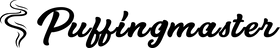If your vape pen isn't charging, it renders the device completely unusable – it’s that straightforward. But here's some encouraging news: in most instances, a vape pen that appears to have charging issues is usually fixable because the device or battery is rarely at fault. Occasionally, a non-charging vape pen may simply need to be replaced. More often than not, though, what you need is a clearer understanding of the issue. This comprehensive guide will walk you through everything you need to know about a non-charging vape pen.
Your Vape Pen’s Indicator Light
A vape pen’s light changes or blinks to communicate the device's status.
The first step in troubleshooting a non-charging vape pen is to understand what the indicator light is signaling. The indicator light can behave in various ways during the charging process:
- Some lights are red while charging and turn green or white once fully charged.
- Some lights stay on during charging and turn off when charging is complete.
- Some lights pulse while charging and become solid when fully charged.
If you’ve transitioned to a new vape pen, the indicator light on your new device might not function the same way as your old one. You can usually figure this out by consulting the instruction manual. It's possible that your new device doesn’t have an issue at all.

Why Won't My Vape Pen Light up while Charging?
If your vape pen isn't illuminating during charging, there are several potential reasons for this issue:
- Battery Issues: Over time, the battery in the vape pen can degrade and lose its capacity to hold a charge. If the battery is old, it may need to be replaced. Additionally, exposure to extreme temperatures or improper charging practices can cause the battery to fail prematurely.
- Defective Charger or Cable: The most frequent culprit is a damaged charger or USB cable. Chargers and cables can deteriorate due to regular use, mishandling, or other external factors. Try using a different, but compatible, vape pen charger to see if the problem continues.
- Poor Connection: Sometimes, the connection between the charger and the vape pen isn't secure. This could be due to dirt or debris in the charging port or damage to the port itself. Gently cleaning the port with a toothpick or small brush might help. Ensure the charger is firmly connected.
- LED Indicator Malfunction: The LED indicator itself may be malfunctioning. The vape pen might be charging, but the light that indicates charging may not be working. Test this by charging the device for a while and then attempting to use it.
- Internal Electronics: Damage to the internal charging circuit can prevent proper charging. This damage can occur from dropping the device or exposing it to water. In such cases, professional repair or replacement of the vape pen might be necessary.
- Software Glitch: In more advanced vape pens that use software, a software glitch could cause display or charging issues. Sometimes, resetting the device or allowing its battery to fully drain and then recharging it can resolve this issue.
- Activation of Protective Features: Some vape pens have built-in safety features that prevent charging under certain conditions, such as when the device is too hot or too cold. Ensure the device is in a safe, room-temperature environment while charging.

Is My Vape Pen Not Charging despite the Green Light?
If your vape pen and charger are displaying different colors, it might indicate that you're using a charger that isn't compatible with your device. Another possibility is that the threading is dirty or the battery is no longer capable of holding a charge.
Today, most vape pens come equipped with USB ports for charging, eliminating the need for proprietary charging cables. However, there are still a few devices that require proprietary chargers. If your vape pen falls into this category, both the device and the charger may have their own indicator lights. This can lead to a situation where the charger’s light is red while the vape pen’s light is green.
In such cases, the red light on the charger means it is attempting to charge the battery, whereas the green light on the vape pen signifies that the battery is already fully charged. Ensure that you're connecting the charging cable to a computer rather than a third-party wall adapter. Additionally, make sure that both the vape pen and the charger have clean threading. We will delve deeper into these topics shortly. If your vape pen still doesn't charge, it’s likely that the battery can no longer hold a charge and needs to be replaced.
Removable Vape Battery Not Charging?
If you have a vape pen with a removable battery and are experiencing charging issues, using an external battery charger can be an effective troubleshooting tool.
For vape pens with removable batteries, an external battery charger is invaluable. It allows you to determine whether the issue lies with the charging cable or the vape pen itself. Remove the battery and charge it using an external charger. If the battery charges successfully, the problem likely lies with the charging cable or the vape pen. If the battery fails to charge, it’s time to recycle and replace the battery.
Clean the Charging Port and Cable
If your vape pen isn't charging, ensure the charging port is free from lint or dust. An electrical connection can't be established if the charging cable isn't securely attached to the device. Carrying your vape pen in your pocket can cause the charging port to accumulate pocket lint. Furthermore, if your vape pen charges through threading at the top instead of a dedicated USB port, leaked e-liquid might also be an issue.
To clean the charging port or cable, use a toothpick to remove any lint or dust. If your vape pen charges through the threading at the top, clean it by inserting a cotton swab and twisting it around. For thick oil contamination, moisten the cotton swab with a bit of rubbing alcohol and then immediately dry it with another swab.
Never attempt to charge your vape pen if the charging port is wet. While many modern vaping devices are water-resistant and can handle some moisture, always wait until the charging port is completely dry before charging the device.

Replace the Charging Cable
Replacing the charging cable often resolves charging issues with vape pens. USB cables can wear out quickly with daily use. If your vape pen still isn't charging after following our advice, try replacing the USB cable to see if that fixes the problem.
Frequent connecting and disconnecting can cause the cable's internal connections to deteriorate over time, eventually leading to unreliable power delivery. If your vape pen's light blinks when you jiggle the cable, it's a sign that it's time to replace the cable. Even if nothing happens when you move the cable, replacing it before deciding to replace the vape pen is a good idea.
Vape Pen Not Working after Charge?
You cannot fix a vape pen if you are unaware of the issues. While there are various reasons why a vape pen may not function after being charged, here are some of the most common issues:
- Dead battery: This is particularly prevalent in older vape pens. Older batteries may struggle to retain a charge and eventually fail to function.
- Oil or e-liquid leak: Even prefilled THC carts and delta 8 carts can suffer damage and leak. If the oil seeps into the battery, your vape may cease to work. E-liquid pens can also experience this issue.
- Malfunctioning atomizer: The vape pen's atomizer is responsible for vaporizing the oil or e-liquid. An overtightened or shorting-out atomizer will not perform its function.
- Broken charger: The issue may not lie with the vape pen’s battery, as chargers can also cease to function.
Is It Time to Get a New Vape Pen?
Before discarding your vape pen due to charging issues, review the potential problems and solutions mentioned above. If the issue is a faulty battery and your pen has a removable battery, consider buying a replacement battery instead of a new pen.
If all the suggested solutions fail, you might need to buy a new vape pen. Ensure you purchase your vape pen and accessories from a reliable distributor or supplier.
We hope you found this post insightful and that it helps enhance your vaping experience.